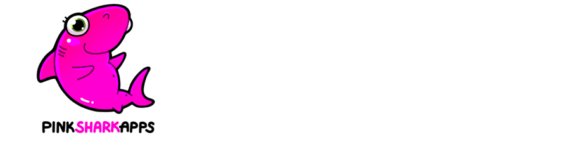Cute Randomizer
“Meet the loveliest randomizing machine ever!“
Download for Mac here
What is Cute Randomizer?
Cute Randomizer is an App for everyone, who wants to enjoy cuteness while getting some random digits!
Want to give a present to one of your followers?
Need to mark the best answer among several right ones?
Want to decide who of your family goes wash the dishes?
Just give them all a number and press “LET WIN!”
Features and benefits of the Cute Randomizer App
You can film the draw and surprise your players with absolutely adorable congratulations.
Get unique and cute stories for your social nets and make a fair random choice!
No Ads in the App and no access to the internet needed.
No more boring websites with endless ads – keep your Cute Randomizer on your mac and get random digits evrytime and everywhere: being online is not required for application functioning.
The App is designed for small personal contests or games, so maximal amounts of players is limited to 999 and maximal amount of winners is limited to 32.

Random digits appear not immediately, but after a while and one by one, to keep the suspense
and make your videos engrossing.
Surprising sound effects are included, so you can record your draw with even more fun.
You will get a random number for each winner and an eye-catching animation
for your perfect video report about the draw process: make a WOW-story for your followers!

For the case you make online draws often, the App saves previously entered numbers.
The numbers are saved on your local device.
If you want those data not to be shown to someone when the app will be opened again –
you can re-save that data by any other custom numbers: please enter, for example,
number of players – 100
number of winners – 1
and press “Let win”: previous data will be replaced by the result of 1 of 100 randomization.
The Cute Randomiser offers also a beautifully designed about page which leads to this
website or back to randomization screen.
All characters are part of the imaginary world created by digital artist Hanna Peraroslaya,
specialist of cute interfaces and funnny characters.
To follow the creation process, meet more cute characters – wisit the artis’s instagram page.
How to use the App?
- Count the numbers of those, who want to participate in you draw. They are your players. Give them all numbers from 1 to the amount counted. Enter the number of players into the input field right to “Number of players” label.
If you are making a draw in your social nets – a good practice is to give the numbers manually, as a reply to comment for every participator:

- Decide how many winners do you want to have. This could be limited to the amount of prizes you want to present or any other conditions.
The number of winners cloud be of course “1” of you want to have only one winner.
Enter the decided amount into the into the input field right to “Number of winners” label:

- It’s time to start your draw! You can film the computer screen with the App with your mobile phone, to make the draw process clear and fair for those who participate.
Announce the start of the draw and press the big violet button “Let win”.
You will see a funny animation with the sun, then the results of the draw will appear one by one.
- If you need to save the results except of making a video recording of the draw — write them down on paper, make a photo with a smartphone or a screenshot of the computer screen.
To make a screenshot press following keys on your keyboard at the same time: Shift + Command + 3.
Now you could notify the winners, whose numbers are fallen!
- To start the draw over – press a button “Again” apperaring over the shark in the left bottom corner or the App screen.

To get the Cute Randomizer follow this link to the Mac Store:
Download for Mac here < < <
Links and Contacts
Before downloading, using or any other interacting with the App “Cute Randomizer”, please read the Privacy Policy.
Any objects available through the Application and it’s website, including design elements, characters, texts, graphics, illustrations and other objects are created by Hanna Peraroslaya ( here also “Pink Shark Apps” ) and are her exclusive property, read more here.
Audio effects and sounds used in the app are purchased in the store.
For any questions, please contact me via Instagram or e-mail.